Family Tree DNA has just released new a Y-DNA haplotree that is open to the public. Using the new FTDNA public haplotree can help you decide whether you want to do your own Y-DNA testing and whether you want to recruit others for testing. It can also help you better understand the results you already have. The tree not only includes SNPs from Big Y tests (recently renamed "Big Y-500" tests); it also includes results from FTDNA SNP packs and individual SNP tests. Roberta Estes wrote a good post on how to use this new tree here.
I want to focus on how this new haplotree can help you with interpreting and enhancing your Big Y results. It can also be a good tool for recording your ancestry. Let's start with a Big Y-500 test to see how this process works.
Your Big Y-500 list of SNP matches
If you took a Big Y-500 test, one of the most confusing parts about your Big Y-500 results is your list of matches. Below we see what many refer to as your step chart. The chart shows the "terminal" SNP which is the most recent SNP that you share with at least one other man. I put the term "terminal" in quotes because this SNP may not actually be your terminal, or most recent, SNP. Your most recent shared SNP can change if you test more closely-related individuals. If you have tested a father and son or two brothers, then you probably do know the real terminal SNP. Note the terminal SNP J-BY45500 and its four upstream branches.
 |
| Step Chart |
In the above chart, the most recent shared SNP is BY45500. J-BY45500 is the haplogroup assigned to this person. To the right of the haplogroup is the number 1 indicating that this SNP is shared with only one other man. But the four haplogroups above also seem to show that each of the SNPs is shared with only one other man. When you click on the icon of the male, you will see the name of the match. In this case the kit belongs to a man named Karns, and his only match at all five levels is a man named Carnes.
Because there is only one match at haplogroup J-Z1295 we could conclude that only two people, Carnes and Karns, have tested within this haplogroup. These results can be very misleading unless you understand that Family Tree DNA is only showing genealogically-relevant matches. Family Tree DNA will not display matches who have more than a 30-SNP difference with you. So the Matches list does not mean that only two people have tested positive for SNPs Z1295, Z631, Z1043, Y98609, and BY45500.
Using the FTDNA non-public haplotree
To see if there are other people with these SNPs, let's first examine the haplotree that you see within your account. This tree is only available to people who have tested with Family Tree DNA. This is the only haplotree that has been available until the release of the new public haplotree, so it is useful to see the comparison.
To find the haplotree click on myDNA at the top of the screen, then click Y-DNA, then Haplotree & SNPs.
You will see your position within the human haplotree, and you can see other SNPs associated with your haplogroup by clicking the word "More" next to the haplogroup. You will not see information such as surnames or how many people tested at each level.
Is there a way to find out how many people have tested at the various levels and maybe even see surnames? Yes, finally there is.
Using the new Family Tree DNA Y-DNA Haplotree
To see the FTDNA public haplotree, you must either log out of your account or open another browser so that you can see your account and the public haplotree at the same time.
If you have logged out of your account, you will be taken to the Sign In screen.
Click the Family Tree DNA logo at the upper left of the screen. On the next page, scroll all the way to the bottom until you see this:
Desktop
 |
| Mobile |
You can go directly to the tree by clicking https://www.familytreedna.com/public/y-dna-haplotree/
The tree will open in a new window so that you can explore the tree while reading this.
The Y-DNA Haplotree will take awhile to load. You will then see the tree below. The Countries view is the default, but you can change to the Surnames view or the Variants view. We will leave it in the Countries view.
Using the Countries view
We want to find out if more than two people tested positive for SNP J-Z1295 (the top level of the step chart). Enter the haplogroup name in the "Go to Branch Name" box. You must list the full J-Z1295, not just Z1295, but you don't need to type capital letters.
You will be taken to the precise position on the tree:
Haplogroup J-Z1295 is highlighted in blue. Next to J-Z1295 is the number 41. This is the current number of branches within haplogroup J-Z1295. Click the + sign at the left to see the branches.
We now see two branches (subclades) within J-Z1295: J-Z631 has 34 subclades, and J-CTS5789 has five subclades for a total of 41. We can continue to see the further branching of the tree by clicking the + sign next to each branch we want to view.
What else do we see in the above screen? Aside from knowing that J-Z1295 has 41 branches we see four icons on this line. These are flags representing the countries of origin reported by the testees. Each person reports his own country of origin, so if a person believes, for example, that his ancestor came from Scotland you will see the flag of Scotland. You can hover over each flag to see the name of the country it represents. Obviously, since these countries of origin are self-reported, they may not be accurate. The last icon is a question mark which indicates that 21 people did not report a country of origin. So it appears that there are a total of 26 people who currently have haplogroup J-Z1295 as their terminal haplogroup. Since they do not belong to the two branches below J-Z1295 there may be at least one other subclade that has not yet been discovered. As more people take the Big Y-500 test, these people could be moved into a new subclade.
Instead of clicking on each subclade and adding the number of people with flags, we can see a better report by clicking the three dots to the far right of J-Z1295
Click Country Report on the menu.
We will now see the total number of people who have tested positive for J-Z1295 and its branches.
We see that 26 people have J-Z1295 as their terminal haplogroup. Their countries of origin are shown. For example, one person in haplogroup J-Z1295 reported Germany as his country of origin, and 17.18% of the people within this haplogroup and subclades reported Germany as their country of origin. We must scroll down to see all reported countries. 379 people are within haplogroup J-Z1295: 26 at J-Z1295, and 353 in its branches. This is far more than the two people we assumed from our Big Y-500 match list! Furthermore, these numbers will continue to grow.
We can see the total number of men for each branch in our step chart. Here is the Country report for haplogroup J-Z631:
345 people have been placed in this haplogroup or one of its branches. Now we'll see the number of people in J-Z1043:
241 people have been placed within this haplogroup by Family Tree DNA. The next subclade, J-Y98609, is where it gets interesting.
There are a total of three testees above. Notice that there is only one man who has haplogroup J-Y98609. His ancestor was from the Czech Republic. The two additional men broke off and formed a new subclade.
Here is the terminal haplogroup J-BY45500:
In this final screen, these are the two people, Carnes and Karns, who are reported as matches in the Big Y-500 Matching list we originally saw. I will repeat the beginning screen:
What we know is that these two people [the "You" (Karns) and the one match (Carnes)] do not share at least 30 SNPs with the man who is still in haplogroup J-Y98609. He is not on the list of matches. We can see a partial list of the SNPs by changing to the Variants view instead of the Countries view in the new Y-DNA Haplotree.
Using the Variants view
Go to the top of the page and select Variants. We still have J-Z1295 in the "Go to Branch" search box.
The view will change to show SNPs instead of countries.
Here we see that the two men at haplogroup J-BY45500 share three SNPs with the man at haplogroup J-Y98609. These shared SNPs are Y98609, BY38005, and Y105578. After that, Carnes and Karns formed their own subclade because they shared 13 named SNPs and had some unnamed variants that the other man did not have.
The man at J-Y98609 no doubt has a large number of unnamed variants because he is not within 30 SNPs of the other two men. He can recruit another cousin with his surname who will share some of his unnamed variants. They will then form a new subclade of haplogroup J-Y98609. As more distant cousins and closer family members are tested the haplogroups will move closer to the present time, and we can begin to see at which generation each SNP occurred.
Using the Surnames view
We saw in Haplogroup J-Z1295 that there was an option for a Country Report. The Surname Report has no link, so there are no surnames available for this haplogroup.
If we go to the top of the Y-DNA haplotree we can search by surname. I removed the branch name from the "Go to Branch Name" search box, so we are now searching for the surname Karns in the entire haplogroup J.
There are no results.
Why aren't surnames showing in all haplogroups?
If you choose the surname view you will notice that sometimes you will see surnames, and other times you will not. Here are the reasons you may not be seeing surnames in your haplogroup:
- At least two men must share the same terminal haplogroup and the same surname.
- Each man has to have opted into public sharing in his account settings.
- The surnames currently held by these men must be spelled exactly the same.
In haplogroup J-Y98609 there is only one man in the group, so there can be no matching surname. In haplogroup J-BY45500 you also do not see any surnames. Although the two men in this haplogroup share the same terminal SNP, share a common ancestor named Nicolaus Kern[s], and both have opted into public sharing, the current surnames of these men are not spelled exactly the same. One man spells his surname Carnes, and the other spells his surname Karns, so no surname appears on the haplotree.
Finding a surname
Let's use another example where we have two men with matching surnames. Here we will use my Thompson example from previous blog entries. Thompson is a very common surname, so we should expect to find the name in a surname search of Haplogroup R.
The search results say that the surname Thompson is found a total of 27 times and is found 14 times within Haplogroup R. The screen will then display every Thompson within Haplogroup R. Here are a few examples:
The haplogroups are highlighted in blue that have at least two Thompsons with that haplogroup as their current terminal haplogroup. In order to appear on the list, they also had to agree to public sharing.
Here are my Thompsons. Their current terminal SNP is FGC65820, and only the two Thompsons share this SNP.
Notice that there are options to see both a Country Report and a Surname Report. Here is the Surname Report:
In the surname report for this haplogroup there is only one surname. We can see exactly how many Thompsons have this terminal SNP. The terminal SNP will change as more Thompsons are tested, and they will form subclades of R-FGC65820.
It's pretty exciting seeing my ancestor's surname appearing in this haplogroup.
How can I make sure that my results are on the
FTDNA public Y-DNA Haplotree?
1. Take a SNP test from Family Tree DNA. You must take a Y-DNA test and be SNP tested. If your test results show the haplogroup in red (such as R-M269), your haplogroup is estimated and has not been confirmed. You must order some kind of SNP test from Family Tree DNA to confirm it. Once you have been SNP tested your haplogroup will be shown in green. I highly recommend ordering the Big Y-700 test if you can afford it because you will likely find new SNPs that have never been discovered, and you may even form a modern haplogroup. The Big Y-700 test can help get your ancestor's name in a haplogroup in the genealogical time frame.
2. Opt into public sharing. Log into your account, and click your name at the upper right of the screen. Then click Account Settings. On the next screen click the Privacy & Sharing tab:
Click the boxes next to "Opt in to sharing," especially the box for Origin Sharing.
3. Enter the country of origin for your most distant known paternal ancestor. Click the genealogy tab:
Under Earliest Known Ancestors choose the Country of Origin for your Direct Paternal ancestor. Family Tree DNA used to ask you not to enter United States unless your ancestor was Native American. This is no longer the case; there is now a choice between United States and United States (Native American). So, for example, if your ancestor lived in the United States and you aren't sure of the country of origin, you should choose United States. You can change the country when you discover more information.
4. Recruit other relatives. In the Carnes/Karns example above I need to recruit more closely-related men. We would then see two subclades below J-BY45500: one with the surname Carnes and one with the surname Karns.
Summary
The new public haplotree is a big step forward. You no longer need to be tested at Family Tree DNA to view the haplotree. The countries of origin, the surnames, and the number of people tested are all new additions to the haplotree. I am grateful to Family Tree DNA for finally making this tree public and for adding these very helpful enhancements. The tree motivated me to do even further Big Y-500 testing to get my ancestral surnames assigned to modern haplogroups on the Y-DNA haplotree.
This tree will allow me to leave a lasting record of many of my ancestors, proved by Y-DNA.
This tree will allow me to leave a lasting record of many of my ancestors, proved by Y-DNA.
What's next?
In an upcoming blog entry we will compare two public haplotrees: FTDNA's new Y-DNA Haplotree and the YTree at YFull. We will see the advantages and disadvantages of each. You may want to consider getting into both. Good news just keeps coming!
______________________________________________________
Disclosure
Links to Family Tree DNA appear in the sidebar. I receive a small contribution if you make a purchase, but clicking through the link does not affect the price you pay.










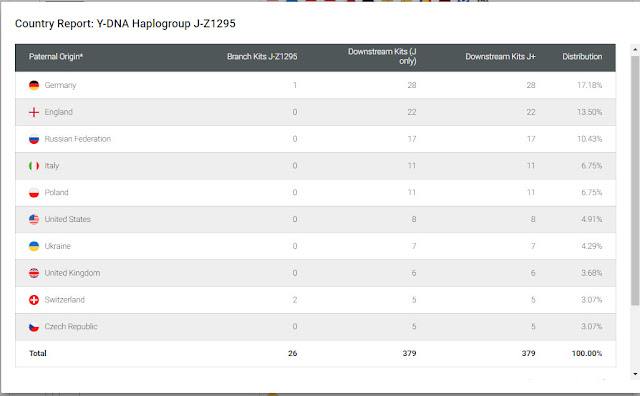




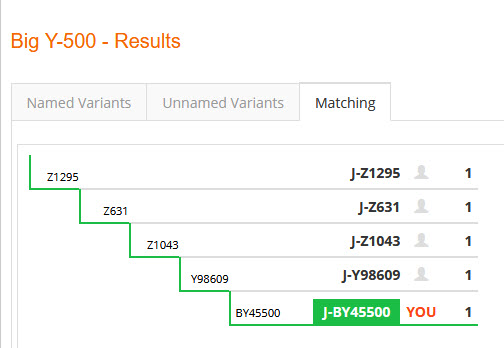
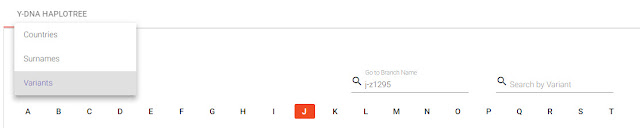

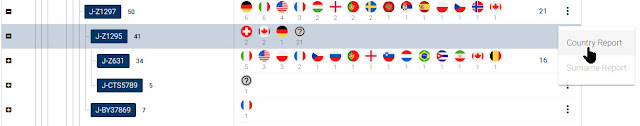








No comments:
Post a Comment