Updated 8 May 2021
How can we make genealogical matches with mitochondrial DNA? Can we extend our family trees with mtDNA? This used to be very difficult, but with the advanced tools recently released, it is now much easier.
My mother was not raised with her biological family. She was separated from them when she was six years old, and she did not see her parents or siblings again.
We will compare the current tools from two companies, Family Tree DNA and YFull, and see how to use them to their best advantage. We will also see how to get results into a relatively new database called mitoYDNA.
What are the origins of my great-great grandmother?
 |
| Women in my mitochondrial DNA line |
My mother was not raised with her biological family. She was separated from them when she was six years old, and she did not see her parents or siblings again.
We knew nothing about my mother's family until, after exhaustive research, I located her mother. At that time, my mother and grandmother had been separated for 52 years, so it was quite a reunion.
My grandmother asked me, "If you can find me, can you find my other children?" It took awhile because this was before DNA testing, but I did find them.
Then I started asking about our origins. My grandmother gave me the above photo of her maternal line. My great-great-grandmother is in the front-center of the photo. Her daughter, my great-grandmother, is on the right side of the photo. My grandmother's sister is standing in front of her mother and is holding flowers.
The other women in the photo were married to my great-grandmother's brothers, so they are not biologically related to me.
Even though many of these people were alive in my lifetime I never saw them.
However, two of those women are my direct maternal line. I feel a real connection to them because I know that I inherited their mitochondrial DNA.
My grandmother told me that her grandmother was Native American. Is this another of those erroneous family stories about Native American heritage?
My grandmother told me that her grandmother was Native American. Is this another of those erroneous family stories about Native American heritage?
Can I prove this and find out more through a mitochondrial DNA (mtDNA) test? I decided to order some mtDNA tests and find out.
Mitochondria are organelles found outside the nucleus of the cell. They carry their own DNA. Mitochondria are always inherited from the mother.
We will trace the history of mtDNA testing, and see why it used to be considered almost impossible to extend maternal lines with this test. But due primarily to the innovation of Family Tree DNA (FTDNA), and with new tools from YFull and mitoYDNA, it is now very possible.
As you will see in this post, when I did early mtDNA testing there were few, if any, matches. It could have been considered a complete waste of time and money.
The mystery of my maternal line was really nagging me. So, many years ago I ordered mitochondrial DNA (mtDNA) tests from as many companies as were offering them at the time.
One day I was looking at my Family Tree DNA account and noticed something that was not there the day before. Family Tree DNA was offering a full-sequence mitochondrial DNA test! No other company offered this test.
It was (and still is) far easier to trace ancestors with Y-DNA because the male surname in a family may have remained intact for multiple generations.
Why would you want to submit your
mitochondrial DNA results to YFull?
When you submit results to YFull you will see a menu of options for Y-DNA and for mtDNA. Here are the current options in the mtDNA menu:
When you click on Hg [abbreviation for haplogroup] and SNPs, you will see a screen similar to the following. Only the first two lines are shown below.
Hover your mouse over on the name of the haplogroup. The green haplogroup name turns yellow to indicate that it will now go to your branch of the YFull mtDNA tree.
The above screen shows a portion of the public YFull mtDNA tree. All DNA samples are identified only by an ID number.
What is mitochondrial DNA?
Mitochondria are organelles found outside the nucleus of the cell. They carry their own DNA. Mitochondria are always inherited from the mother.
Both males and females inherit mitochondrial DNA from their mother, but only females can pass the mtDNA to their children. So your mitochondrial DNA can be used to find out more about your strictly maternal line: your mother's mother's mother . . . .
Why is it difficult to trace maternal ancestry with mtDNA?
 |
| mtDNA inheritance is shown in red |
Mitochondrial DNA has far fewer mutations than nuclear DNA, and it mutates much less frequently. Therefore, you may have mtDNA matches where the common ancestor is beyond the genealogical time frame. Most people have not tested their mtDNA, so it may take a long time to make a genealogical match.
We will trace the history of mtDNA testing, and see why it used to be considered almost impossible to extend maternal lines with this test. But due primarily to the innovation of Family Tree DNA (FTDNA), and with new tools from YFull and mitoYDNA, it is now very possible.
As you will see in this post, when I did early mtDNA testing there were few, if any, matches. It could have been considered a complete waste of time and money.
But the entire point of this blog post is to show that even if you don't get immediate results with mtDNA, don't give up.
Lead the way. Recruit people. Get into more databases. Follow the progress below. You are leaving a lasting legacy of your maternal line.
Early mtDNA testing
Why didn't I pick just one company? Because I wanted to find as many people as possible who shared my mtDNA. I assumed that extending my maternal line with mtDNA could be a long process.
When I first ordered my mitochondrial DNA tests, all companies only tested the regions that are called hypervariable regions. These two mitochondrial regions are the ones that mutate the most, so they were considered best for tracing ancestors.
When I first ordered my mitochondrial DNA tests, all companies only tested the regions that are called hypervariable regions. These two mitochondrial regions are the ones that mutate the most, so they were considered best for tracing ancestors.
The two hypervariable regions are called HVR1 and HVR2. The test results are compared to a reference sequence, and the differences are reported. The early mtDNA results were compared to the revised Cambridge Reference Sequence (rCRS).
MITOCHONDRIAL DNA RESULTS AT FTDNA
HVR1 and HVR1 results
My MTDNA results from Family Tree DNA looked like this:
In addition to receiving the mutations I was assigned a basic haplogroup, U5b.
 |
| HVR1 and HVR2 mutations |
In addition to receiving the mutations I was assigned a basic haplogroup, U5b.
A mtDNA haplogroup is a broad grouping of people who share similar mtDNA results and have a common ancestor in the distant past. At the time I received these results, haplogroup U5b was mostly known for being associated with Finland.
It appeared that U5b was definitely not a Native American haplogroup! What were my maternal origins?
Along with the mtDNA results, I got a list of people who had the same, or very similar, mutations. Here is an example of how these results would have appeared:
In the second column is a link to email the person, a place for notes, and the notation HVR2 which means that the person tested regions HVR1 and HVR2.
The third column contains the name of the earliest known ancestor, and the fourth column is the mitochondrial DNA haplogroup.
To be perfectly honest, most of this information was pretty useless. There is no way with HVR1 and HVR2 results to tell how closely these people are related because there is no genetic distance indication or any way to compare the actual DNA mutations.
To be perfectly honest, most of this information was pretty useless. There is no way with HVR1 and HVR2 results to tell how closely these people are related because there is no genetic distance indication or any way to compare the actual DNA mutations.
The Earliest Known Ancestor column was often of little value because in many cultures the woman's surname changes upon marriage, so every generation there is a new surname. Most people did not enter enough information in this column.
The biggest problem was that there were so few mutations, and they were shared by so many people.
The biggest problem was that there were so few mutations, and they were shared by so many people.
Full Sequence mtDNA at Family Tree DNA
One day I was looking at my Family Tree DNA account and noticed something that was not there the day before. Family Tree DNA was offering a full-sequence mitochondrial DNA test! No other company offered this test.
I knew that I needed more mutations, so I was very excited. I was less excited when I saw that the price was $895 [It has since come down considerably!!], but I immediately ordered the test because these mtDNA results might actually help break through this maternal brick wall.
I was told by FTDNA that I was the first person to ever order the full-sequence mtDNA test. So when the results came back, of course, I had no matches at all.
I was told by FTDNA that I was the first person to ever order the full-sequence mtDNA test. So when the results came back, of course, I had no matches at all.
In fact, I was assigned a new haplogroup that had never been seen: U5b1c.
You may wonder, if I knew I would have no matches, what's the point of upgrading? Because even with meager beginnings, eventually you may make a great match.
You may wonder, if I knew I would have no matches, what's the point of upgrading? Because even with meager beginnings, eventually you may make a great match.
If you want to encourage other people to test your mtDNA line, somebody has to go first.
With no matches at all, what could I do with these results?
With no matches at all, what could I do with these results?
The first-ever haplogroup project
Also, there are many more mutations, and the Y-DNA mutations could be compared by joining a surname project.
At the time I first tested mtDNA, the only kind of project or group that existed at any company was the surname project.
The display of Y-STR mutations in a Y-DNA surname looked something like this:
These men all share the same surname. We can see that these three men appear to be related, and one of them has one mutation that the other two men don't have.
| Y-DNA STR comparison in FTDNA surname group |
These men all share the same surname. We can see that these three men appear to be related, and one of them has one mutation that the other two men don't have.
We needed a way to do the same thing with mtDNA mutations. But surname projects would not be useful for mtDNA because of the continual changing of maternal surnames. So I was trying to come up with some way to compare mtDNA results.
I came up with the idea of a haplogroup project. This kind of grouping did not exist at any DNA company.
I came up with the idea of a haplogroup project. This kind of grouping did not exist at any DNA company.
I contacted three of the companies where I had tested my mtDNA and asked if I could start a haplogroup project.
Two of the companies said no. One company, Family Tree DNA (FTDNA), said they had never done this before, but they would consider it.
In 2005, the first-ever haplogroup project was formed at FTDNA. I joined my new U5b project, and, of course, I was the only one in it. Not too useful! So I contacted my HVR1 and HVR2 matches and asked them to join.
I posted in the relatively few relevant online forums that existed at the time, and pretty soon more mtDNA haplogroup projects started forming, people started joining them, then Y-DNA haplogroups started.
From that small beginning, haplogroup projects are now considered by many to be an essential part of our ancestral research.
Display of mtDNA results in a FTDNA haplogroup project
More refined haplogroup with full-sequence results
In 2005 nobody with haplogroup U5b1c was in GenBank which is the database of the National Center for Biotechnology Information (NCBI). GenBank is very important for researchers.
Although my full-sequence mtDNA results were originally assigned to haplogroup U5b1c, there have been many more testers in the fifteen years since that test.
Today, in FTDNA mitochondrial DNA haplogroup projects the display of results looks the way it did in the beginning with one exception: the names of the haplogroups have been expanded beyond the basic U5 or U5b. [I removed the first few columns in the screenshot below to focus on the one that changed.]
Although the results have not changed, the number of people in many of the mtDNA groups has expanded dramatically.
Grouping in mtDNA projects at FTDNA
YFull is not a DNA testing company. YFull is an analysis and comparison service for Y-DNA Next Generation Sequencing and full mitochondrial DNA sequences.
Display of mtDNA results in a FTDNA haplogroup project
Now that we had a way to compare mutations, we could begin to do something with mtDNA. As the price went down many people started testing their full mtDNA sequence, and the haplogroups started refining.
Here are results from a Family Tree DNA project. In mitochondrial DNA projects at Family Tree DNA, only the HVR1 and HVR2 mutations are shown, even for people who tested their full sequence, because some people would not want their full list of mutations to be displayed.
The columns below show the earliest known maternal ancestor, the country of origin, the haplogroup, and the HVR1 and HVR2 mutations.
 |
| Comparing mutations in FTDNA haplogroup project |
Making mitochondrial DNA matches with the above information can be very difficult:
1. Many people do not enter enough information about the earliest-known maternal ancestor.
2. The Country field can be very misleading. For example, people have been told in the past not to select "United States" unless the ancestor was Native American.
1. Many people do not enter enough information about the earliest-known maternal ancestor.
2. The Country field can be very misleading. For example, people have been told in the past not to select "United States" unless the ancestor was Native American.
Next, what does "origin" really mean? If someone has traced her ancestry to the 1850s in North Carolina, but heard that the ancestor might have immigrated from Ireland, did this person enter United States or Ireland in the country field? Were the ancestors in Scotland before they emigrated to Ireland?
Without more precise information about the earliest known ancestor, we can't tell much from the Country field. Furthermore, the country of origin is not specific enough.
For example, there's quite a difference between Alabama and Massachusetts in the United States, or between the Fujian Province and the Gansu Province in China.
3. The main problem with HRV1 and HVR2 mtDNA mutations is that there are so few of them, and some of them can be quite old.
3. The main problem with HRV1 and HVR2 mtDNA mutations is that there are so few of them, and some of them can be quite old.
Are any of the above mutations shared by everybody within haplogroup U5? Are any of them shared in another haplogroup? We can't tell by looking at these results.
Even with the above shortcomings, limited results can still be useful. The first person in the chart above tested both HVR1 and HVR2, so there are more mutations to compare. The second and third people only tested HVR1, and hundreds of people in the U5 group may share those mutations.
Even with the above shortcomings, limited results can still be useful. The first person in the chart above tested both HVR1 and HVR2, so there are more mutations to compare. The second and third people only tested HVR1, and hundreds of people in the U5 group may share those mutations.
You really need a more complete list of mtDNA mutations. However, there is one result above that is useful for tracing ancestry: the second one.
How can you use limited mtDNA results to trace ancestors?
To extend your mtDNA line at FTDNA, having matching mutations is not enough. Matching mutations with an ancestral surname are not enough.
What you need is the information found in the second row in the example above. Along with the list of mutations you need a name, date, and place where the earliest known ancestor lived.
For example, if you had a maternal ancestor who was born about 1865 in or near Broome County, New York, her parents could have lived there around the 1840s when Rhoda Ann Collar was born.
If your HVR1 mutations match, you have somewhere to start. You might try to connect your family tree to Rhoda Ann Collar, and you would definitely want to encourage the descendant of Rhoda to upgrade her results to a full mitochondrial DNA sequence to see if the two of you are still matches.
Here's an example of such mtDNA success. Shortly after the U5b project was formed at Family Tree DNA, I noticed that one woman had matching HVR1 and HVR2 results with another woman in the project, and their earliest known ancestors had lived in the same county.
One of the women had traced her family much further back than the other woman. So I traced the ancestry of the woman who had less information and was able to extend her ancestral line three generations further when I connected her line with one of the other woman's ancestors.
This was only possible because we were able to compare their results in a haplogroup project.
Yes, tracing ancestry with mitochondrial DNA can be difficult, but it's definitely possible!
More refined haplogroup with full-sequence results
Hypervariable region results can only estimate a broad haplogroup like "U5." But the full sequence results can provide a more precise haplogroup that may get further refined as more people test their mtDNA.
GenBank: Advancing scientific research
In 2005 nobody with haplogroup U5b1c was in GenBank which is the database of the National Center for Biotechnology Information (NCBI). GenBank is very important for researchers.
I wondered if there were any way to get my results into that database. I found that there was a man, Ted Kandell, who was doing programming to try to make FTDNA submissions compatible with the GenBank database, but GenBank had not yet agreed to the submissions.
So, Ted did the programming, and I helped negotiate with GenBank. In 2006, both of us submitted our full-sequence results.
Submitting to GenBank helps refine the mtDNA haplogroups for all further testers, and it is possible for you to contribute to scientific research by submitting your full mtDNA sequence.
Progress at FTDNA with Full sequence matches
Although my full-sequence mtDNA results were originally assigned to haplogroup U5b1c, there have been many more testers in the fifteen years since that test.
I now have 19 exact full-sequence matches at Family Tree DNA, and the haplogroup has been further refined to U5b1c2. Here are some of the matches:
The ability to add a family tree is an extremely important advantage for making matches.
 |
| Full-sequence mtDNA matches at FTDNA |
Notice that with full-sequence results there is a Genetic Distance column. The 0 in the Genetic Distance column shows that this is an exact match.
The name of the person taking the test is next, and if you click on the name you will see the person's profile information and email address.
Some of these people actually have family trees as shown by the Family Tree symbol.
 |
| Family Tree symbol |
The ability to add a family tree is an extremely important advantage for making matches.
To compare the individual mutations you must still join a project.
Differences in Full-sequence mtDNA haplogroups at FTDNA
Today, in FTDNA mitochondrial DNA haplogroup projects the display of results looks the way it did in the beginning with one exception: the names of the haplogroups have been expanded beyond the basic U5 or U5b. [I removed the first few columns in the screenshot below to focus on the one that changed.]
 |
| Refined mtDNA haplogroup |
Although the results have not changed, the number of people in many of the mtDNA groups has expanded dramatically.
Precise locations for mtDNA matches
The most useful feature for making mtDNA matches is not found in your FTDNA match list or in your haplogroup project.
By far, the most important piece of information for mtDNA matching is the place where your ancestor lived.
The best matching information is found in the Matches Maps section of your FTDNA account.
When you click on this link you will be taken to a map. Many of my matches have added the exact location coordinates to their most distant ancestor.
This precise location does not show up in the match list or on the haplogroup project results page.
The haplogroup project does have a map display, but it is not as useful as the one in your Matches Maps section because the haplogroup maps do not display the name of the ancestor.
Here is what you see on Matches Maps:
You can click on any pin to find more information. Your own pin is the white one.
The locations for the most distant maternal ancestor of your exact mtDNA matches are colored red.
Remember, however, that these are locations reported by your matches. Look at their family tree to verify this information.
For example, I clicked on the red pin at the bottom left, and here is one of my exact matches:
This appears to be a paternal ancestor, not a maternal ancestor. This person is on my match list and has no family tree.
So I will disregard this pin unless it is verified that the maternal ancestor was named John or that the most distant known maternal ancestor was John's daughter who lived in this location.
These pins have the most potential for allowing you to make great matches, so be sure to update the most precise location for your ancestor, if known.
Instructions appear in the "How to make matches with Mitochondrial DNA" section below.
A second mitochondrial DNA test at FTDNA
In 2007 I ordered a full-sequence mtDNA test for a Chinese relative of mine. We will call her Mary. Mary has always lived in China, and most people who test at Family Tree DNA are from the United States.
Mary is in haplogroup M8a2b. Since Mary didn't have any close matches, I went no further until YFull started mtDNA groups (discussed below). So those results have been sitting for 13 years.
Grouping in mtDNA projects at FTDNA
There is no M8 or M8a project at Family Tree DNA, but there is a haplogroup M project, so Mary has recently been put in that project. Projects at FTDNA require manual grouping by the project administrators. Mary is in the last row of the Ungrouped section:
 |
| Ungrouped results in FTDNA haplogroup project |
If we look at the M8 section of the haplogroup M project we can see that when Mary's results are moved to the appropriate subclade of haplogroup M, Mary will still have no matches in the project.
There are only two people in the M haplogroup project who are within subclade M8. Neither of them is in haplogroup M8a2b.
 |
| Subclade M8 in haplogroup project M |
With no matches to compare, Mary's results will still have to wait until more people test. Mary needs to be in more than one database. Her results were submitted to YFull.
MITOCHONDRIAL DNA RESULTS AT YFULL
What is YFull?
YFull is not a DNA testing company. YFull is an analysis and comparison service for Y-DNA Next Generation Sequencing and full mitochondrial DNA sequences.
These interpretation and comparison services are quite different from those found at any DNA testing company.
Why would you want to submit your
mitochondrial DNA results to YFull?
At YFull, your results will be compared to scientific samples and to people who tested at different companies.
This will prove to be increasingly significant because the full mitochondrial DNA sequence can be extracted from full genome tests.
People are now beginning to test their full genome at companies such as Dante Labs, Nebula Genomics, and YSEQ. They are transferring these results to YFull.
Furthermore, there will always be more scientific studies.
YFull only began to do mitochondrial DNA analysis in 2019, and so many people do not know about its mtDNA services. It is possible that you may not yet have many matches there.
YFull only began to do mitochondrial DNA analysis in 2019, and so many people do not know about its mtDNA services. It is possible that you may not yet have many matches there.
However, even though many of YFull's mtDNA services are just starting you will learn much more about your mitochondrial DNA from YFull's matching system and YFull's groups.
Mitochondrial DNA matches at YFull
When you submit results to YFull you will see a menu of options for Y-DNA and for mtDNA. Here are the current options in the mtDNA menu:
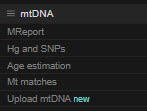 |
| mtDNA menu at YFull |
When you click on Hg [abbreviation for haplogroup] and SNPs, you will see a screen similar to the following. Only the first two lines are shown below.
 |
| mtDNA haplogroup and SNPs |
For the first mutation on the list, the Reference Sequence has A at position 15052. This is called the Ancestral value (Anc).
The tester has a G in this position which is called the Derived value (Der). So the mutation is listed as A15052G.
Notice at the top of the image that you can download three versions of your results at any time.
Here is a closeup of the left of the screen:
 |
| mtDNA haplogroup |
 |
| Click to go to YFull public mtDNA tree |
Click on it to be taken to your placement in the YFull mtDNA tree. You can scan up and down the tree to any position. I did this, so in the example below we are seeing results from haplogroup HV4.
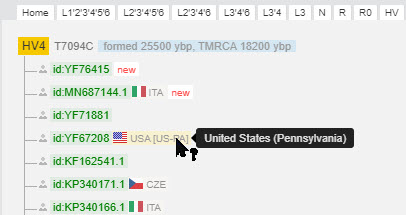 |
| Some DNA samples in mtDNA haplogroup HV4 |
The ones beginning with YF are from people who submitted their results. The others are from scientific studies.
You can click on any haplogroup name to see just that portion of the mtDNA tree, or you can click on the tabs above to see earlier haplogroups.
The match list shows the haplogroup, an estimated time to the most recent common ancestor (TMRCA--this is a very broad estimate), the most distant ancestor of the person submitting the DNA sample [this will not be shown for scientific samples], the country of origin if reported, the sample ID, and Private Message link.
To me, the most interesting piece of information is where to find more about the study of this sample.
First, there is no identifying information of any kind, either in the match list or in the mtDNA groups. Your DNA sample will be identified only by your YFull ID number.
The list of mutations is where the results are extremely different from those at FTDNA.
Click the link next to the ID number, and the GenBank entry reveals why this sample is missing some mutations:
I have removed the ID numbers, but you can tell which IDs were from scientific studies and which were submitted by mtDNA testers.
You can actually get quite creative:
Go to the bottom of your results, and click FASTA to download the file to your computer.
On the next page click the name of the group you wish to join, then click Join request.
Each time the tree is updated, you will see the notation "New" next to samples that have recently been added. In the above screenshot there are four samples from scientific studies, and three have countries of origin.
Of the three private submissions, only one has a country of origin, but it also has a specific region. Hover the mouse over the abbreviated place names to see the place in full. The specific regions of a country are especially useful.
This is the only information available to the general public, but you can find much more by clicking on the Mt matches link in your account menu.
Mitochondrial DNA match lists at YFull
Your matches can evolve rather quickly. For example, a few months ago I was identified as U5b1c2 at YFull.
I was moved to a more downstream subclade in the next version of the haplotree, and even further in the version of the tree that was released this week. Each time I get a new list of matches.
Below is part of a list of matches.
You will not receive any identifying information about your matches. For example, you will not receive an email address, but you will be able to contact anyone in your match list or in your groups, no matter how distant the match is, by using the Private Message (PM) envelope.
The PM column is listed next to the YFull ID column.
The PM column is listed next to the YFull ID column.
next to scientific samples. [Some images in this blog post show the old arrow link that existed before May 2021.]
You will see an envelope
When you click the PM envelope, you will see something like this:
 |
| Send Private Message (PM) |
When you click the link next to a scientific sample ID, you see much more information. In my own list of matches I clicked the link next to KM102073.1. The link takes me to the GenBank record. Below is only a small portion of it.
The GenBank record shows that the name of the article in which this sample appeared is "Full mtGenome reference data: Development and characterization of 588 forensic-quality haplotypes representing three U.S. populations."
But how do I find this article?
YFull has a list of mitochondrial DNA articles for samples found in their database. Enter the sample ID into the YFull Paper Search:
You will be taken to screen that shows the name of the article and a link to access it.
Included with the name of the article is a link to Samples. When you click the Samples link, you will be taken to the list of samples from the study. Here is a portion of them:
YFull has a list of mitochondrial DNA articles for samples found in their database. Enter the sample ID into the YFull Paper Search:
 |
| YFull Paper Search |
You will be taken to screen that shows the name of the article and a link to access it.
 |
| YFull samples from scientific article |
This list includes the YFull ID for the sample, the country of origin (if reported), and a link to the YFull haplogroup where it appears.
In the sample list above, ID KM102073.1 is on my list of matches. This is from a hispanic sample in the United States.
YFull mtDNA Groups
As with FTDNA, your match list does not let you compare mutations. For that you will need to join a YFull mtDNA group.
So now we get to the best part--YFull mtDNA groups.
At first, there were no mtDNA groups, so I asked YFull if I could start a group for the U5 mtDNA haplogroup. They agreed.
I thought it would be similar to starting the haplogroup project at FTDNA, but it was not remotely similar.
First, the administrator of a YFull group can add sequences from scientific samples to the group.
It took awhile to enter them because there were so many for haplogroup U5 (I should have started with a subclade of haplogroup U5!)
But it was great that from the beginning, even though not a single other person had joined the group, my sample was in the group with more than 1400 scientific samples.
I instantly could compare my results with hundreds of others.
The best part of all is that the mtDNA groups are automatically sorted by haplogroup, so it requires no effort from the group administrator, and no results will appear in an ungrouped section.
How are the results displayed in YFull mtDNA groups?
Next, the Most Distant Ancestor column is not displayed in mtDNA groups. This is because, unlike in Y-DNA groups where men can have the same surname for multiple generations, the surname in a mtDNA group only represents one generation of the ancestry.
You can see the name of the most distant ancestor in your match list, but it is not displayed in the mtDNA group results page.
So, for any close match, compare the ID number in the group results with the ID number on your match list to find information about the most distant ancestor. If there is no information about the most distant maternal ancestor contact the match using the PM envelope.
Here's what you do see on the mtDNA group results page: The YFull ID, the PM column, the country of origin, the haplogroup, the list of mutations that are on the YFull tree in the approximate order in which they occurred, and the list of mutations that are not yet on the tree (shown to the right in blue).
Some mutations are not on the YFull tree because there aren't enough closely matching samples in that subclade to determine the order in which the mutations occurred.
For example, the first person on the list below needs many more matches to determine the order of all the mutations that are not yet on the YFull tree.
| Display of mutations in YFull mtDNA group |
In Family Tree DNA's mitochondrial DNA projects, the HVR1 and HVR2 mutations are displayed. There is no comparison of any coding region mutations because of privacy concerns.
In YFull mtDNA groups the complete sequence is compared, but only the mutations relevant to the haplogroup are displayed.
There are no privacy concerns about any particular mutation because no participants' names or email addresses are displayed in the match lists.
There is no way to identify anyone in the YFull database unless the person chooses to reveal identifying information through the Private Messaging system.
At YFull there is a U5 group as well as a U5b1c group. U5b1c is a subclade of haplogroup U5. The list of mutations differs between the two groups because only the mutations that are relevant to the particular haplogroup are shown.
At YFull there is a U5 group as well as a U5b1c group. U5b1c is a subclade of haplogroup U5. The list of mutations differs between the two groups because only the mutations that are relevant to the particular haplogroup are shown.
The mutations in the U5 group include only those that occurred within haplogroup U5. More ancient mutations are not included. Here is the list of mutations from a scientific sample in the U5 mtDNA group:
The same sample shows fewer mutations in the U5b1c group. Mutations that occurred when Haplogroup U5b1c was formed, or before, are not listed. Here we can focus on only the mutations that are relevant to this subclade.
| List of mutations in YFull U5b1c mtDNA group |
More information about scientific samples
You can find much more information about scientific samples besides the name of the scientific article. For example, most of the ID numbers end in .1. If you see an ID number like AY519497.2, you may wonder why does it end in ".2"?
Click the link, and you will be taken to the GenBank entry.
 |
| Scientific sample revision |
As you can see, the ".2" is a revised version of a sample that was previously named AY519497.1.
Here's another question. Sample DQ489511.1 appears in the U5 group in the subclade U5b2b3, but it is missing mutations that are shared by others within U5b2b3.
| U5b2b3 scientific sample |
The test for this sample was only a partial genome. Perhaps someday it can be upgraded to version ".2"!
Ancestral origins from scientific samples
As I stated earlier, haplogroup U5b used to be associated primarily with Finland. Here is a portion of the U5b1b haplogroup at YFull:
 |
| U5b1b origins |
I have removed the ID numbers, but you can tell which IDs were from scientific studies and which were submitted by mtDNA testers.
The results in the screenshot above show two IDs beginning with YF, and there is an envelope next to those IDs so that you can contact the person by the private messaging system.
The other samples are from scientific studies, and you can click the arrow for more information. The origin of all of the above samples is reported as Finland.
Here is a portion of the U5b1c haplogroup. The origins are quite different from the U5b1b samples:
Here is a portion of the U5b1c haplogroup. The origins are quite different from the U5b1b samples:
 |
| U5b1c Origins |
Many of the samples from the U5b1c group are close to the Mediterranean Sea.
When there are enough matches to my specific subclade, this will help determine the true origins of my mtDNA ancestors.
Comparing mutations in under-tested populations
What about Mary's results? Remember, she had no matches in the M haplogroup project at FTDNA because there are few Chinese samples in its database.
The YFull M8 and M8a groups were formed this week. There are now approximately 2000 samples in the M8 group at YFull and 84 samples in the M8a subclade.
Since the group is brand new, Mary is the only individual in the group aside from the scientific samples.
But even though nobody else has joined the group yet, Mary has 13 matches in her specific M8a2b subclade. She can compare her mutations and maternal origins with these samples.
This M8a2b haplogroup designation will be much further refined as more samples join the group and as more scientific studies are completed.
 |
| M8a2b matches at YFull |
The best feature of YFull mtDNA groups: mtDNA maps
In addition to being able to compare mutations in mtDNA groups, you can also begin to find common ancestral origins. Remember, the names of the most distant ancestors are not displayed on the group results page. They are displayed in the mtDNA maps.
To view the map, go to Mt-Results, then View map. You must select a subgroup or the map will not display results. For most groups select All.
When the map is displayed, zoom in to focus on your region of interest.
Notice that the map displays in the native characters and language of each country. The pin below is from a region near the border of Russia and China.
When you click on the pin you can see the YFull ID number and the haplogroup.
Even better, if you have entered the coordinates and the name and place of your maternal ancestor, it will display on the map.
In this case, all that was known about the ancestor was that her surname was Wang, and her place of birth was Linzi in the province of Shandong.
You can see how much better it gets as you add more information about your ancestor.
You can actually get quite creative:
As you can see above, the screen contains information about the earliest known maternal ancestor along with information about her daughter and granddaughter.
Now imagine how great this will be when everybody does this! Scientific samples as well as individual submissions are included in the map.
A THIRD DATABASE: mitoYDNA
An additional database has recently been formed to compare results from mitochondrial DNA tests as well as from Y-DNA tests. This database will replace the YSearch and MitoSearch databases that no longer exist.
Many years ago, Family Tree DNA formed the YSearch and MitoSearch databases for people to publicly compare their DNA results. Anybody could submit to these databases, and they contained entries from multiple DNA companies that existed at the time as well as extracted entries from the Sorenson Molecular Genealogy Foundation (SMGF).
The YSearch and MitoSearch databases preserved records from companies such as Ancestry.com, GeneTree, and many others who had offered Y-DNA or mtDNA tests and were no longer doing so. They were extremely useful for finding common ancestors.
Unfortunately, Family Tree DNA removed these databases because of the EU General Data Protection Regulation (GDPR), and all of the information from the submissions is no longer available.
Many companies have removed databases, and this is another reason to get your DNA results into more than one database!
mitoYDNA was started, and is maintained, by private citizens, so its database should remain. Currently, you may have very few matches in the database, but it's just a matter of time until more people discover the usefulness of mitoYDNA.
mitoYDNA has some great tools that I will show in a future blog post when more people add their results. In the meantime, submit your results! Instructions appear in the list below.
HOW TO MAKE MATCHES WITH MITOCHONDRIAL DNA
If you want to make great matches with mitochondrial DNA follow all of the steps below.
At Family Tree DNA:
1. If you already have a FTDNA account, click Add ons & Upgrades at the top of the screen. If you have not ordered a mtDNA test, you will click the Add ons tab. If you have ordered HVR1 or HVR2 click the Upgrades tab.
2. Add information about your earliest known maternal ancestor. Hover the mouse over your name, then click Account Settings.
 |
| FTDNA Account Settings |
From the Account Settings page, click Genealogy, then Earliest Known Ancestors.
 |
| Provide name, date, and place for maternal ancestor |
Enter the name of your earliest-known direct maternal ancestor (your mother's mother's mother's mother . . .).
Even though the field says to enter birth and death dates, it is much better to enter a year of birth and the approximate birth location. This is what will appear on match lists and haplogroup pages.
Enter a precise location using the location field below the ancestor's name. This is the location that will appear on the Matches Maps discussed above.
3. Review your Privacy Settings. Click the Privacy & Sharing tab. Review all privacy settings, and make sure you have opted into matching.
Select your mtDNA match level.
4. Add a family tree to your account. FTDNA trees are great for obtaining basic ancestral information, but the trees do not include sources.
So, in addition to adding a family tree to their FTDNA account, some people put links to other online trees in the "About Me" section of their profile. To do this, go to Account Settings>Account Information>My Personal Story.
Many people may not look at your profile, so be sure to add a family tree to your FTDNA account. You can even link DNA matches to your family tree.
Click myTREE at the top of your home screen.
You will then be given the opportunity to create your tree.
You can simply create a tree that contains only your maternal line. Start with yourself, then add your parents, then your mother's parents, etc.
It is not your best option to include only the maternal line, however, because you will want a more complete family tree for Family Finder results, Y-DNA tests (if you are a male), and any other tests that may be offered in the future.
If you already have a family tree, click UPLOAD GEDCOM. You can create a GEDCOM file from your genealogy software program or from many online family trees.
For example, you can download your family tree from Ancestry.com and upload it as a GEDCOM to your Family Tree DNA account.
To download your tree from Ancestry, log into your Ancestry.com account. Click the name of your tree, then click Tree Settings.
 |
| Ancestry.com tree settings |
Find the "Manage your tree" section on the right of the next screen, then click Export tree.
Ancestry will send you an email verifying that you are the account owner, then you will be able to download the GEDCOM and upload it to your Family Tree DNA account.
5. Join a FTDNA haplogroup project for your mtDNA haplogroup. At the top of the screen, click myPROJECTS, then Join A Project. (You can also find this option on the left side of your home page.)
Find the mtDNA Haplogroup Projects, then click the first letter of your mtDNA haplogroup.
Click the name of the project you wish to join.
On the next page click Join.
6. Update your Group Project Administrator Access. As you have done before, click on Account Settings, but this time click Project Preferences.
Click the pencil icon next to the name of your mtDNA haplogroup. In most cases, it is recommended to give all project administrators limited access.
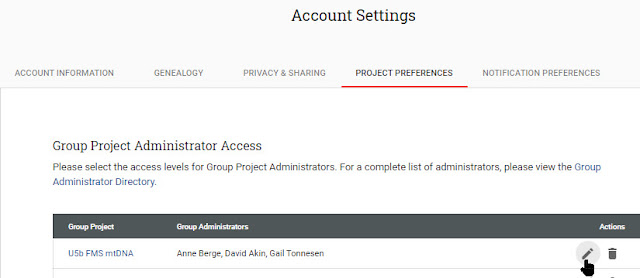 |
| Group Project Administrator Access |
7. Download your FASTA file. This is the file you will need to submit to YFull. This file can also be used to submit to GenBank.
Click myDNA, mtDNA, then Mutations (or go to the mtDNA section of your home page and click Mutations).
At YFull:
1. Go to yfull.com and place your order.
 |
| Order mtDNA analysis at YFull |
Fill out the information, and load your FASTA file on the next screen.
If you have already uploaded Y-DNA results for the same person, you may add mtDNA results at no additional charge.
Log into your YFull account, and in the menu on the left click Upload mtDNA.
Then upload your FASTA file.
2. Enter information about your most distant known maternal ancestor. Click Settings at the upper right of your Home page.
In the Account Settings tab you will find the Settings option at the right of the screen. Click Most Distant Ancestor.
Enter at least her name along with the approximate year and place where she was born. You can add even more information if you wish. Be as specific as you can.
Again, in the screenshot below, the example below the ancestor field shows the name Ann Johnson with dates of birth and death. This is not very helpful. We need a name, date, and PLACE.
In the example below, I do not know the county where Elizabeth Clark was born. All I know is that she was born in Pennsylvania.
Next, click Country of Origin. Enter not only the country but also the region, if known.
Set the map coordinates so that your sample will display in the precise location on the mtDNA maps.
3. Join a mtDNA group if one exists for your haplogroup.
In the menu on the left, scroll down to Groups | Mt.
 |
| YFull mtDNA Groups |
If there is no mtDNA group for your haplogroup, you can wait for someone to start one (new groups are currently being formed), or you can easily start one yourself.
Look at the YFull mtDNA tree, and select a haplogroup that has a manageable number of scientific samples.
For example, I would not want to start a group for haplogroup K, but a subgroup could be easily started. Send a message to YFull stating something like, "I would like to start a mtDNA group for haplogroup K1b1c."
Your new group will be quickly formed. Then add the scientific samples, and you're ready to go.
You will periodically receive an email when a new person wants to join your group. Approve or deny the request (you would deny the request if, for example, someone from a different haplogroup wants to join your group).
No other efforts are necessary.
At MitoYDNA:
Mitochondrial DNA results can be entered manually into the database. If you tested at FTDNA, there's an easier way to do so. Install this Chrome extension: mitoYDNA file .
Log into your FTDNA account and click on mtDNA Mutations as shown above (when you downloaded your FASTA file) or click Mutations as shown in the screenshot below.
At the top of your list of mutations, click Download mitoYDNA file.
Go to mitoydna.org and register. Log into our account, and click Kits at the top of the screen.
Click Create a new kit, then fill out the information on the next page. At the bottom of the screen click Manually Entered to individually enter your mutations or click Choose File to upload the mitoYDNA file from Family Tree DNA.
At GenBank:
Submitting your mtDNA full sequence to GenBank will not help with your family history research. But you may want to consider contributing to science.
Summary
Please complete as many of the steps above as you can. For the best results, do them all. Then after you're finished, contact your mtDNA matches, and encourage them as well.
If more people followed the steps above we could be seeing some amazing results in a relatively short time. I look forward to seeing you on my mtDNA match lists!
What's next?
The following post describes why you would want to transfer your mtDNA results from Nebula Genomics. It describes the YFull mtDNA services in much greater detail, including how to form your own mtDNA group. See Nebula Genomics Deep Ancestry: Mitochondrial DNA
We have seen various techniques for using mtDNA to trace your direct maternal line. You can do even more with Y-DNA to trace your direct paternal line (your father's father's father . . .).
Get started with Y-DNA by seeing how I used a simple Y-DNA test to trace my paternal line all the way back to the immigrant ancestor in the 1600s. See Breaking through brick walls with Y-DNA.
Continue the journey by following the links in that article to see how you can use Y-DNA tests to break down your own brick walls. Y-DNA is the gift that keeps giving!
______________________________________________________
Disclosure
Links to Family Tree DNA appear in the sidebar. I receive a small contribution if you make a purchase, but clicking through the link does not affect the price you pay.

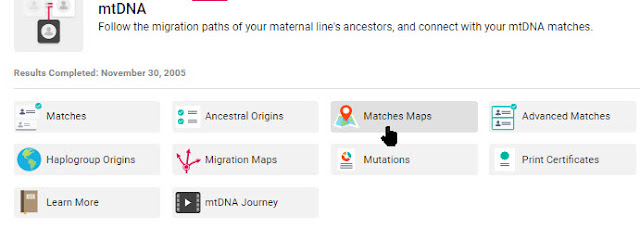







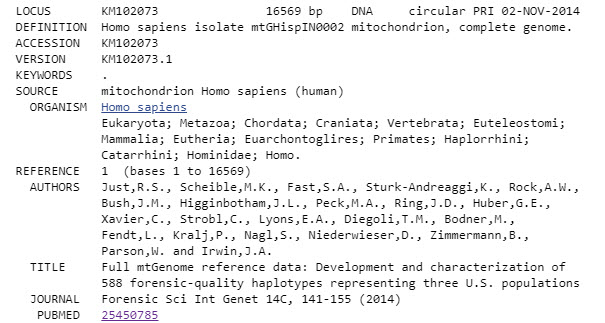
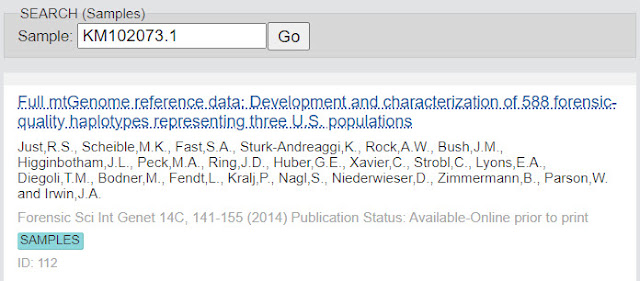







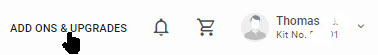





















7 comments:
What a great information! You just helped me to realize I can do so much more with my full mtDNA results. I have tested at FTDNA and was assigned V7a haplogroup. I have 10 matches at 0 genetic distance but no contact was initiated by myself or my matches. Knowing our common ancestor was probably way beyond any papier trail and my matches had no trees, I did not see any point in doing more than just looking at my matches' map. By the way, I am from Central Europe and most of my matches were located in my area. Thank you.
Very good and instructive information. Thank you. I am U4c1 and at Yfull U4c1-a1e. I will try and get better use of my mtDNA after this. :-)
My DNA buddies and I will go thru these steps. Than you for such a comprehensive process!
I have uploaded my full mtDNA profile (Haplogroup H10e1) to mitoYDNA. No matches so far.
You wrote "My grandmother told me that her grandmother was Native American." You later found that your mtDNA haplogroup was not associated with Native Americans. But it is possible that your 2nd great-grandmother (your grandmother's grandmother) may have had Native American ancestry via her father's, or her mother's father (etc.) line. It may show up in autosomal results. Do your ethnicity estimates show any Native American percentage?
You may have autosomal matches, related back to your 2nd great-grandmother, at the 3rd cousin or 3rd cousin at some removed relationship to you. You might even have 4th or 5th cousin matches who have your 3rd or 4th great-grandmothers as a common ancestor. Perhaps some of them may have more information about Native American ancestry in that line.
Hi there. I tested with 23 and me a couple of years ago and my mtdna is indeed U5b1C (by the way, I am Italian). Not sure if it helps. I have no more specific information or a more detailed subgroup, unfortunately.
Francesca
To the anonymous tester who is in haplogroup H10e1. Please transfer your results to YFull and join the H10 group. There are several H10e1 samples in the group.
Post a Comment